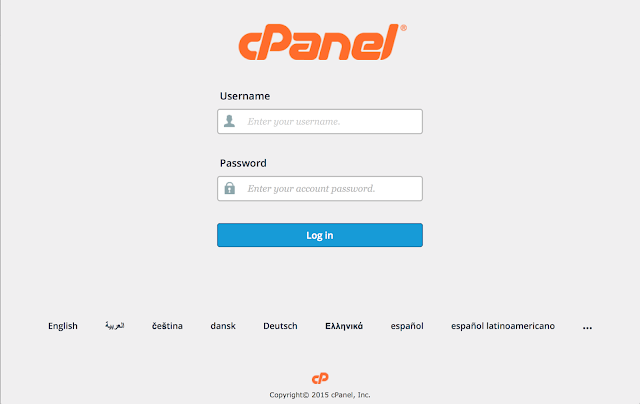Step 1: Log in to cPanel. Login to the cPanel of the domain name for which you want to enable Cloudflare. Step 2: Configure and Enable Cloudflare. Under Software section, click Cloudflare. Click Create Your Free Account to create an account with Cloudflare. If you already have an account you can click Sign in here . You can configure Cloudflare in two ways from the cPanel CNAME Setup Full DNS Setup In this configuration, your domain name points to your authoritative DNS and only subdomains (example: www.mydomain.com , blog.mydomain.com) are pointed to Cloudflare. This configuration works only with CNAME records and if you wish to configure using A records you will need to configure using Full DNS setup. In this configuration, you need to update your domains current name servers to Cloudflare's name servers. This will make Cloudflare's name servers as the authoritati...